“Hello World!” Homework Sketch
Now that you know the basics of p5 it is time to write and upload your own “Hello World!” sketch to the web! Please follow along the next few pages to complete your homework for the week.
1: Create a hw-3 Directory
In your /120-work directory, duplicate the empty-example/ directory and label it /hw-3.
Within that directory create a new html document labeled index.html.
Your 120-work/ directory should now look like the following;
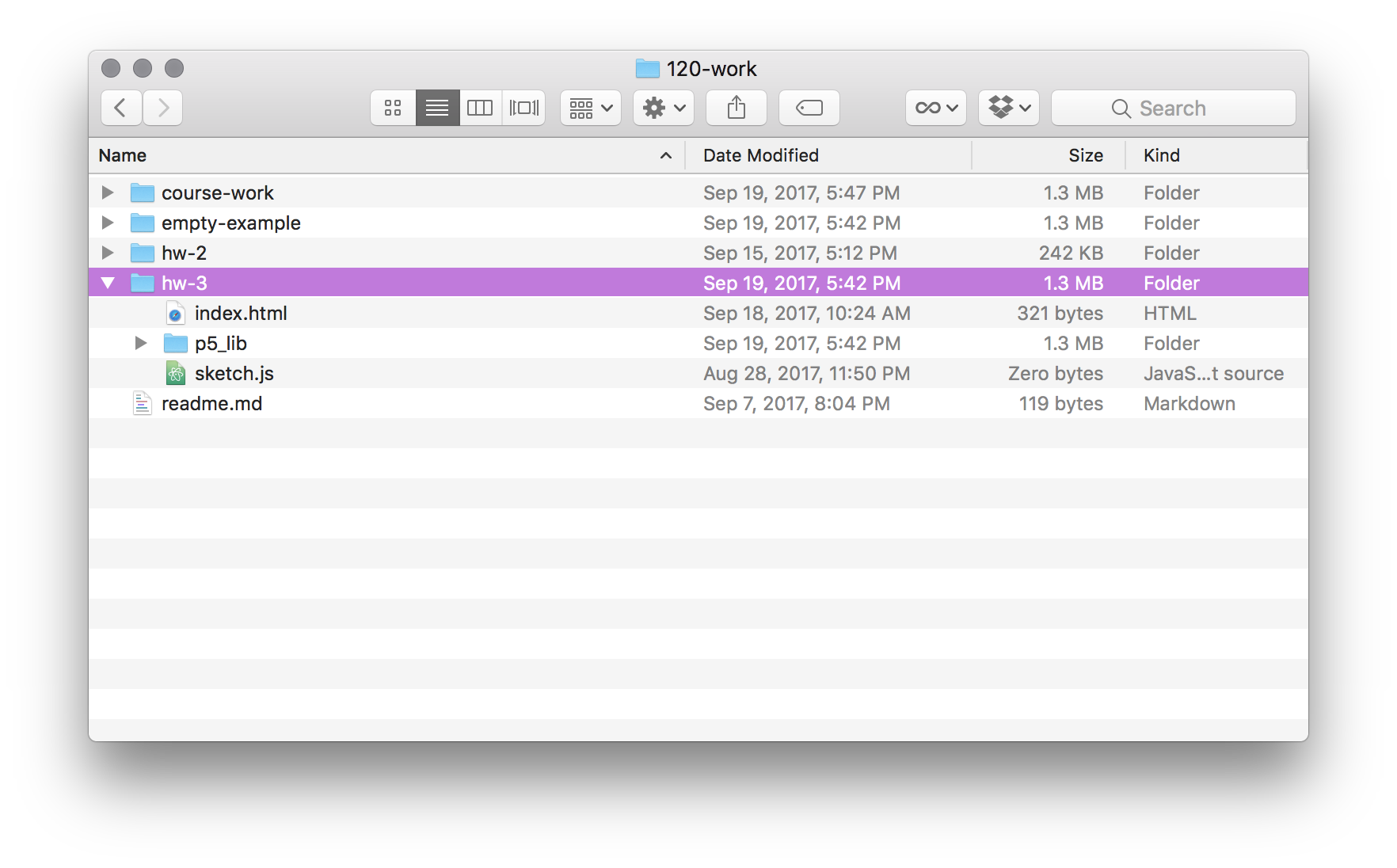
2: Open the Directory
Open this new hw-3/ directory in Atom. Then navigate to and open your blank sketch.js file within the hw-3/ directory.
3: Write and Define the setup() Function
Now, in sketch.js, write and declare the setup() function. Remember, in this function you should;
- create a canvas using the
createCanvas()function. - specify a background for your canvas using the
background()function. - Comment each line, so that you are writing what you are doing. This is for you and for me.
Your setup() function might look something like the following;
1
2
3
4
5
6
7
8
9
// Declare the setup function
function setup() {
// create a canvas 600px wide and 400px high
createCanvas( 600, 400 );
// color the background 'pink'
background( 'pink' );
}
4: Check That Your Sketch was Setup
You should now open your sketch.js file and make sure you successfully created a canvas and set the background of this canvas.
Your browser should show something like the following;
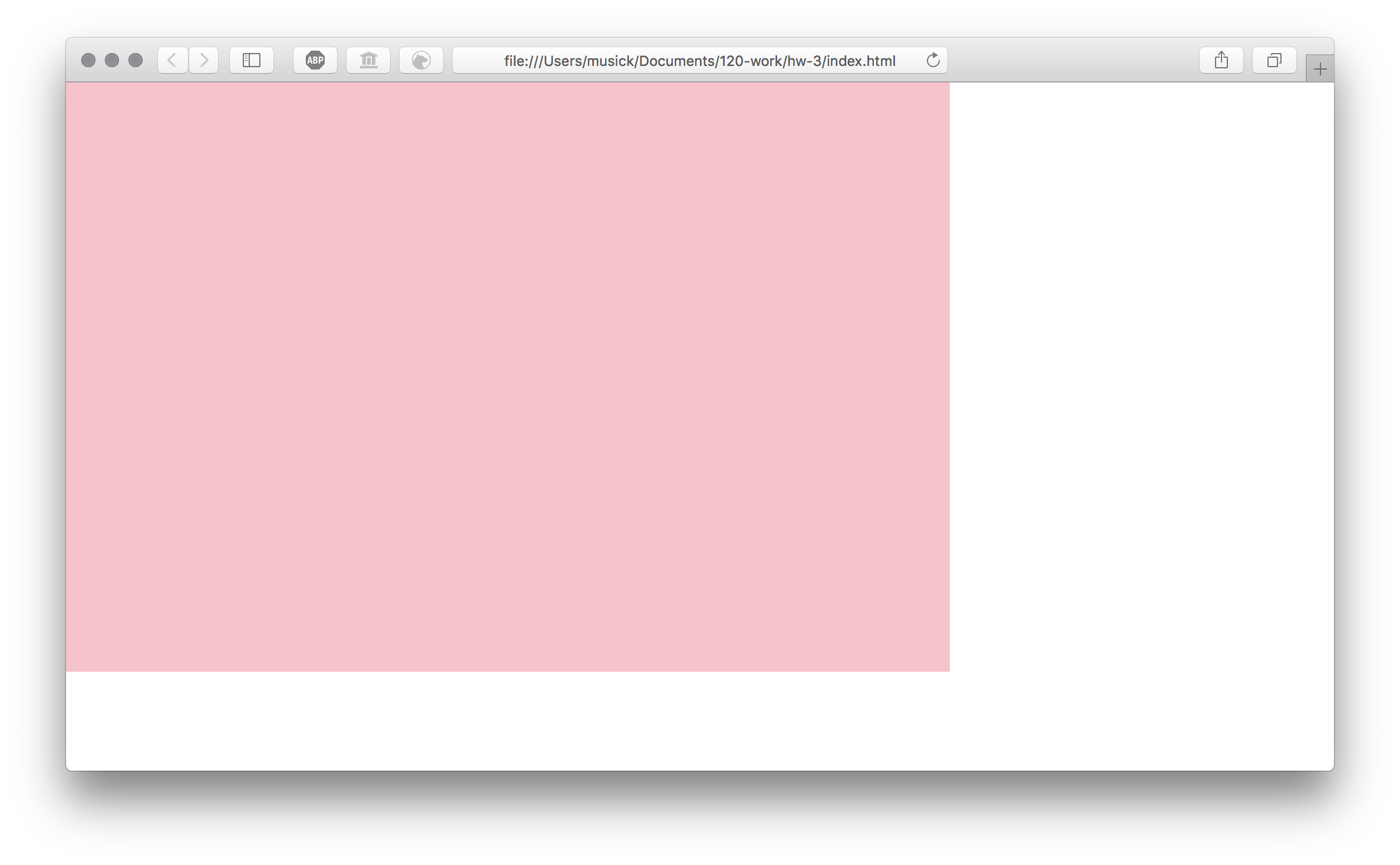
5: Declare a draw() Function and Add “Hello World!”
Finally, underneath the setup() function, you should write and declare a draw() function.
Inside this draw() function, I want you to write a statement to print the text string “Hello World!” on the sketch canvas. You can do this using the text() function. (Remember to include comments!)
I would suggest you read about the
text()function to try and unsertand more about it and how it works. (It’s OK that you don’t unsertand it all right now. Just try to get use to reading reference pages.)
Your code should look something like the following;
1
2
3
4
5
6
7
// Declare the draw function
function draw() {
// tell p5 to print the text string "Hello World!"
// This is going to be positioned at ( x: 20, y: 30 ).
text( "Hello World!", 20, 30 );
}
6: Refresh the Browser and Check Your Work
After adding the draw() function declaration and saving your sketch.js file, you should;
- go back to the browser,
- refresh the page,
- and make sure everything looks like you think it should.
Mine, looks like the following;
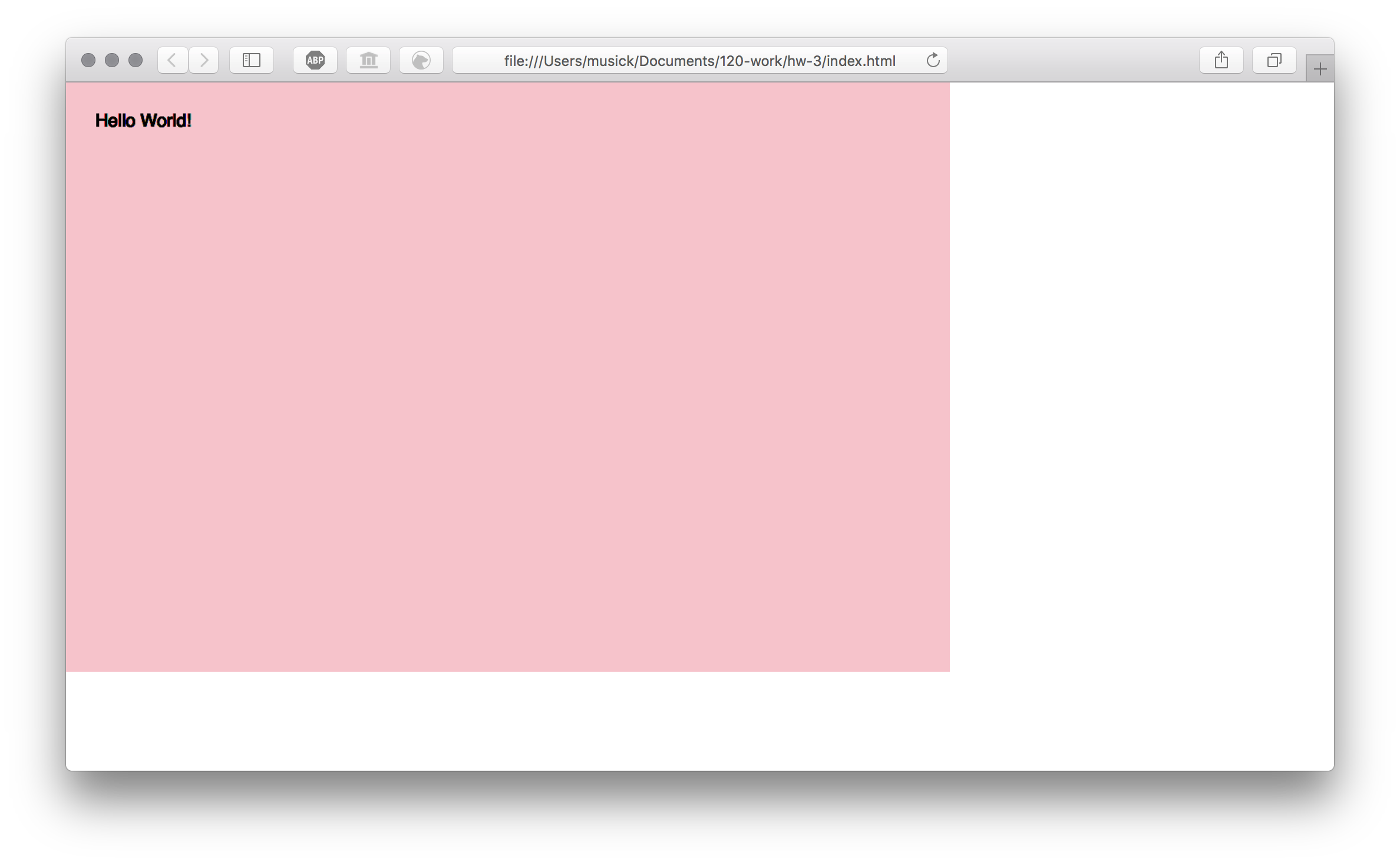
Here is a live example, with the complete code under the JavaScript tab.
| [ Code Download ] | [ View on GitHub ] | [ Live Example ] |
7: Commit and Push
Now that you have finished up Part 1 of your weekly homework assignment, you should;
- stage your file changes to your git repository
- commit these changes
- sync/push your changes up to the remote GitHub.com repository.
After pushing your changes, visit your repository on GitHub to insure that your changes and code was successfully sync’d.