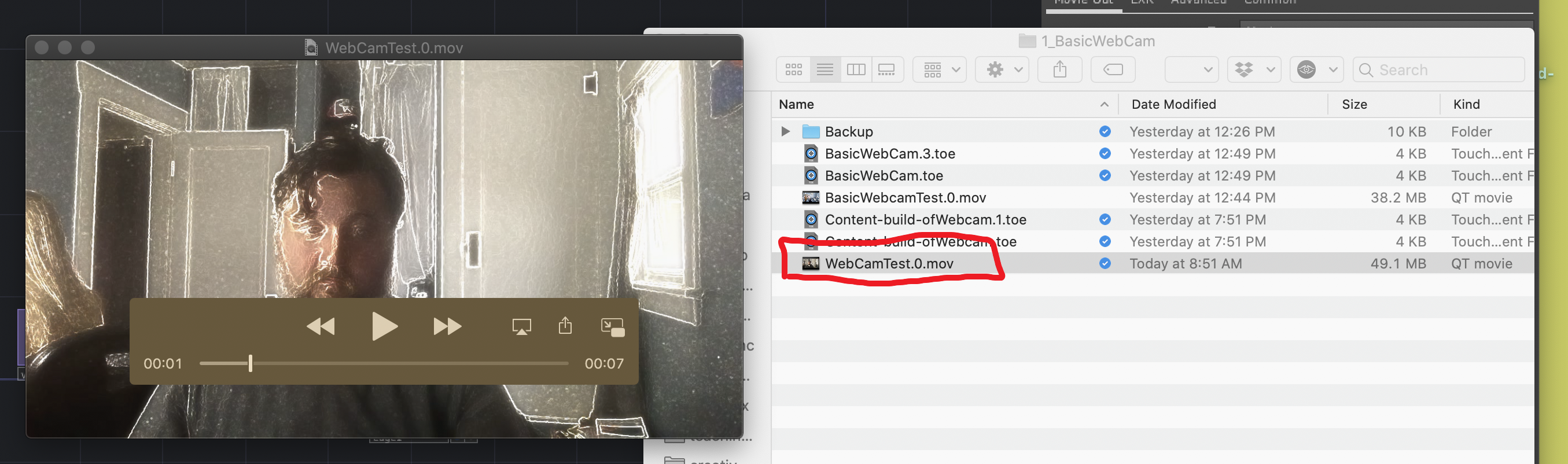Another facility you will want is the ability to record videos from TouchDesigner. This serves a few purposes, such as sharing videos with collaborators, posting sketches to instagram to share with your adoring fans, and to create fixed-works.
To capture a recording from you TouchDesigner network we need to add another operator.
1. Add Movie File Out Operator
Add a Movie File Out operator to your network. Then connect the outlet of the null1 operator to the input of the resulting moviefileout1 operator.
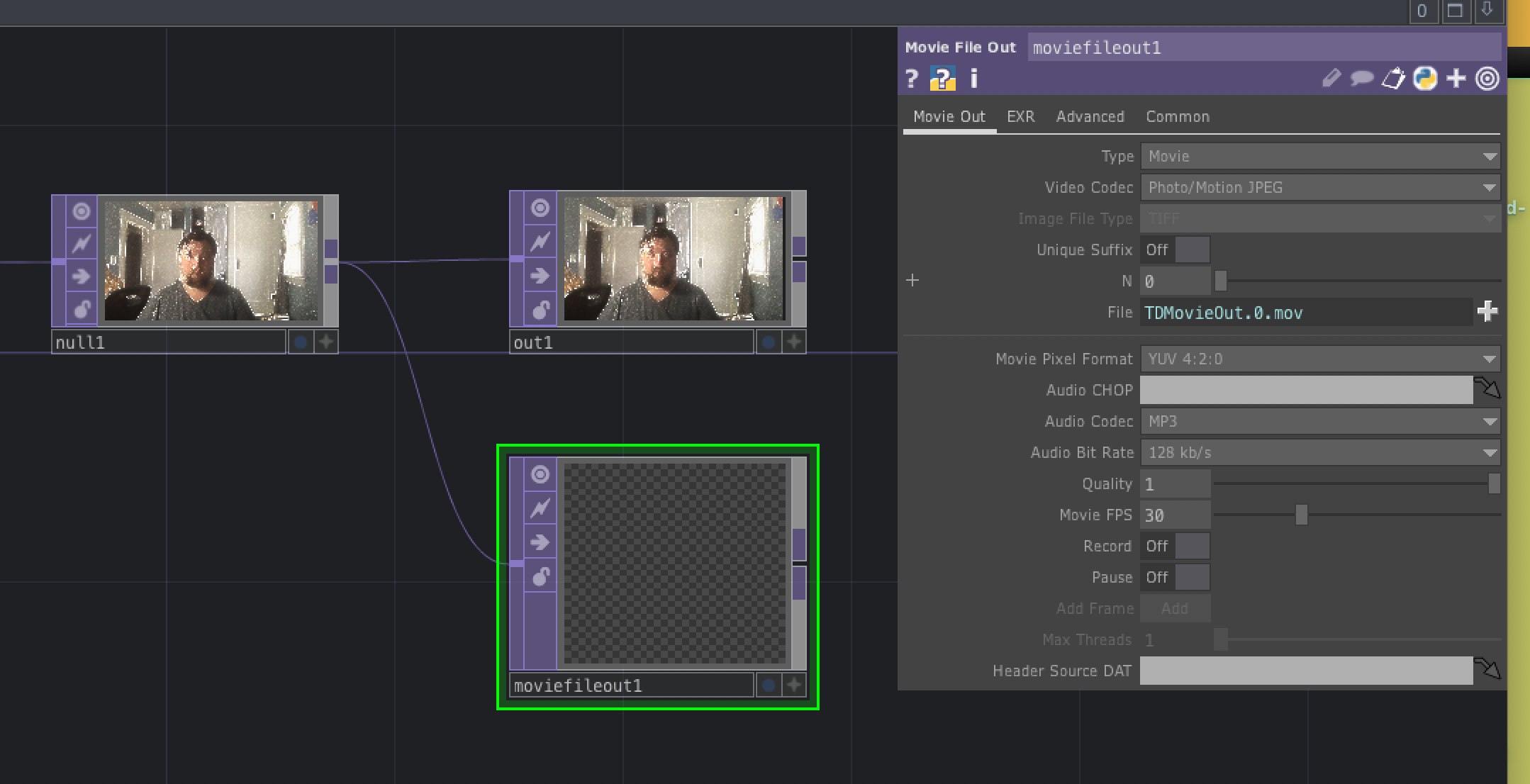
2. Change File Name
In the parameter window for the moviefileout1 operator you can specify the file name with the File parameter. I woudl suggest you name this something that is meaningful to you.
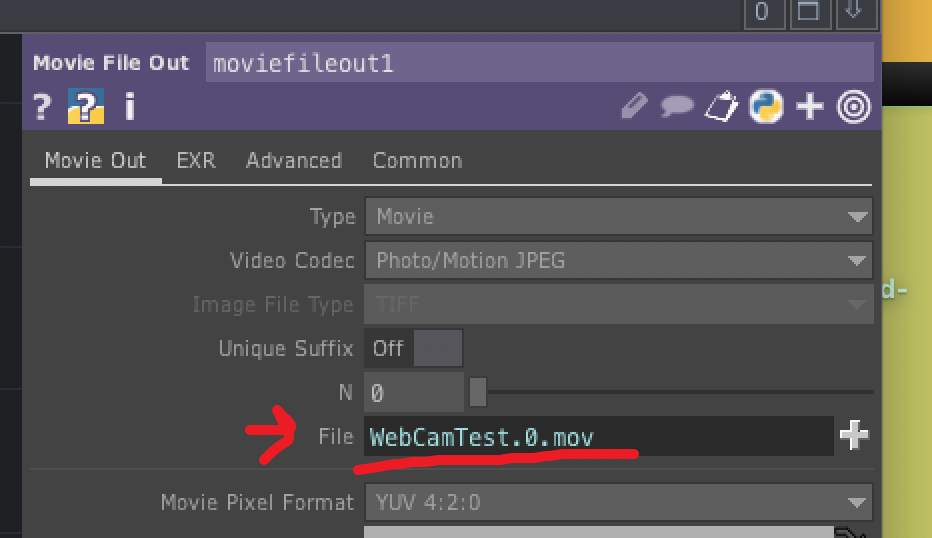
3. Press Record
To record a video, toggle the Record parameter On/Off in the moviefileout1 operator.
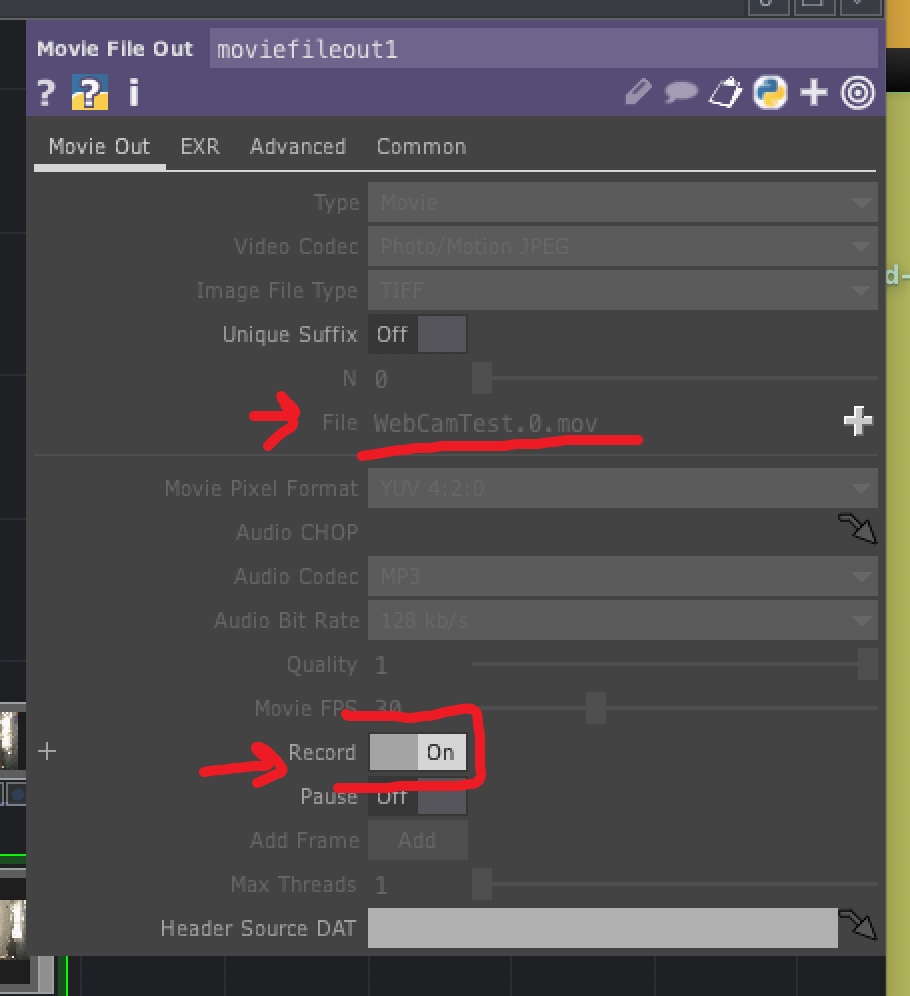
4. Navigate to Your Video
Your video will have been saved within your project directory. Navigate to your project directory and open your resulting movie file.